Member
Members are an important component of the system, and each member can be generated through registration, internal team creation, and authorized for testing, repair, and management work in different teams and projects.
Register
In the login interface, click the 【 Registration 】 shortcut button to go to the registration interface. Enter the member account, password, and phone number, and click the 【 Registration 】 button to register, as shown in the following figure:
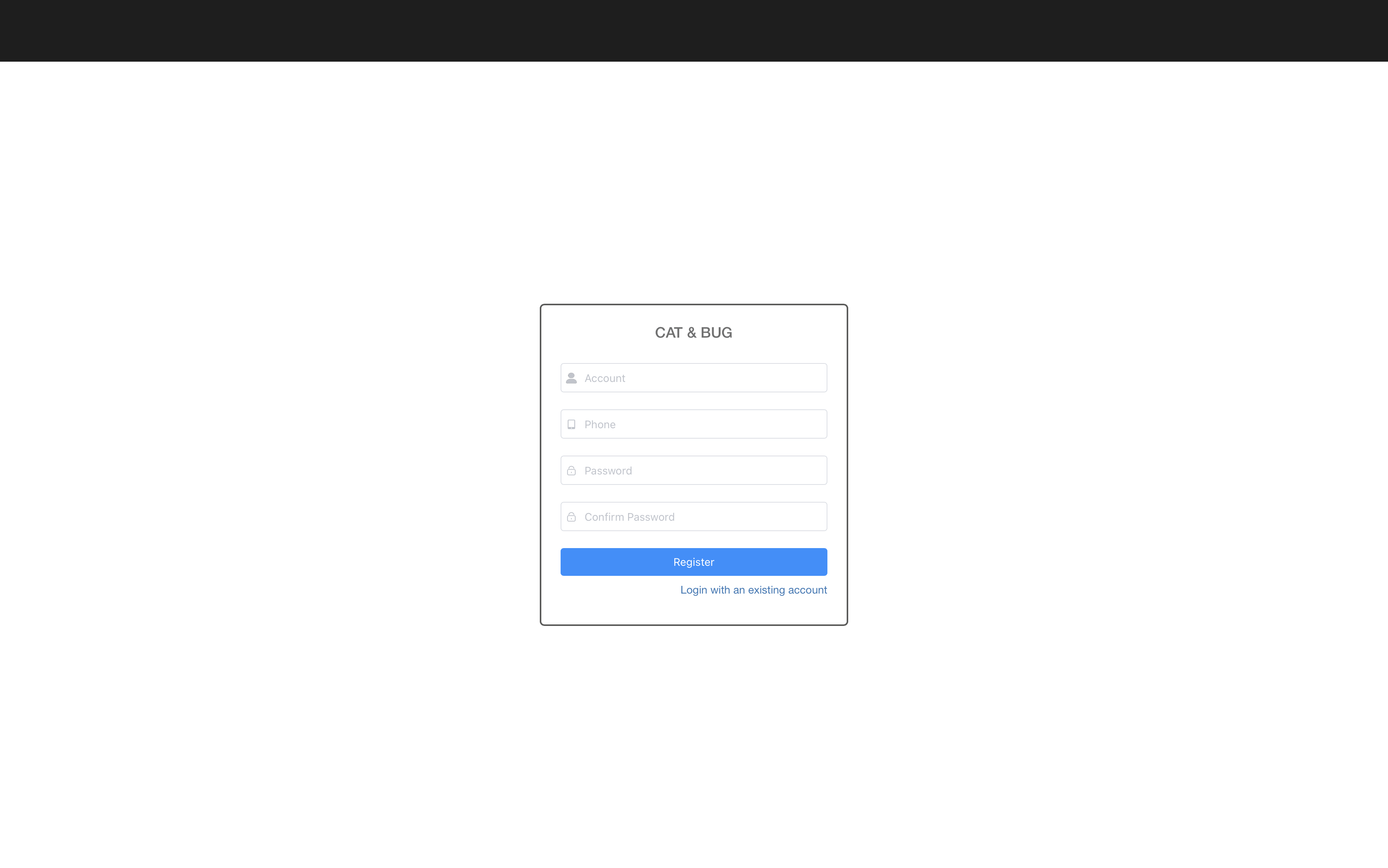
Login
At present, the system only supports login through account and password methods, as shown in the following figure:
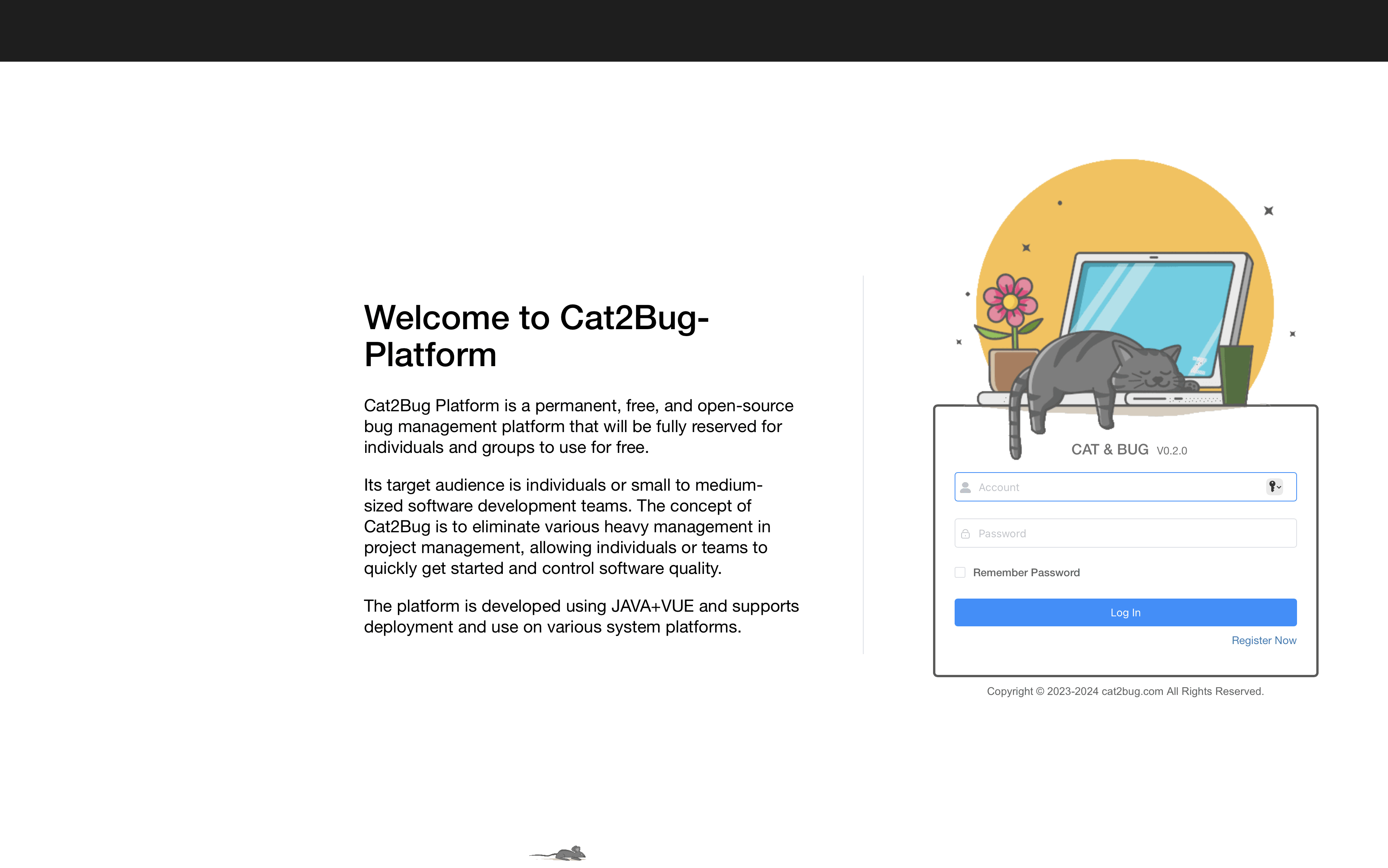
Create Members From The Team
For the convenience of organizational management, the system provides a function for team administrators to create members. Click on the "Team Settings" menu in the left menu bar, select "Member Management" on the right, and open the member management interface, as shown in the following figure:
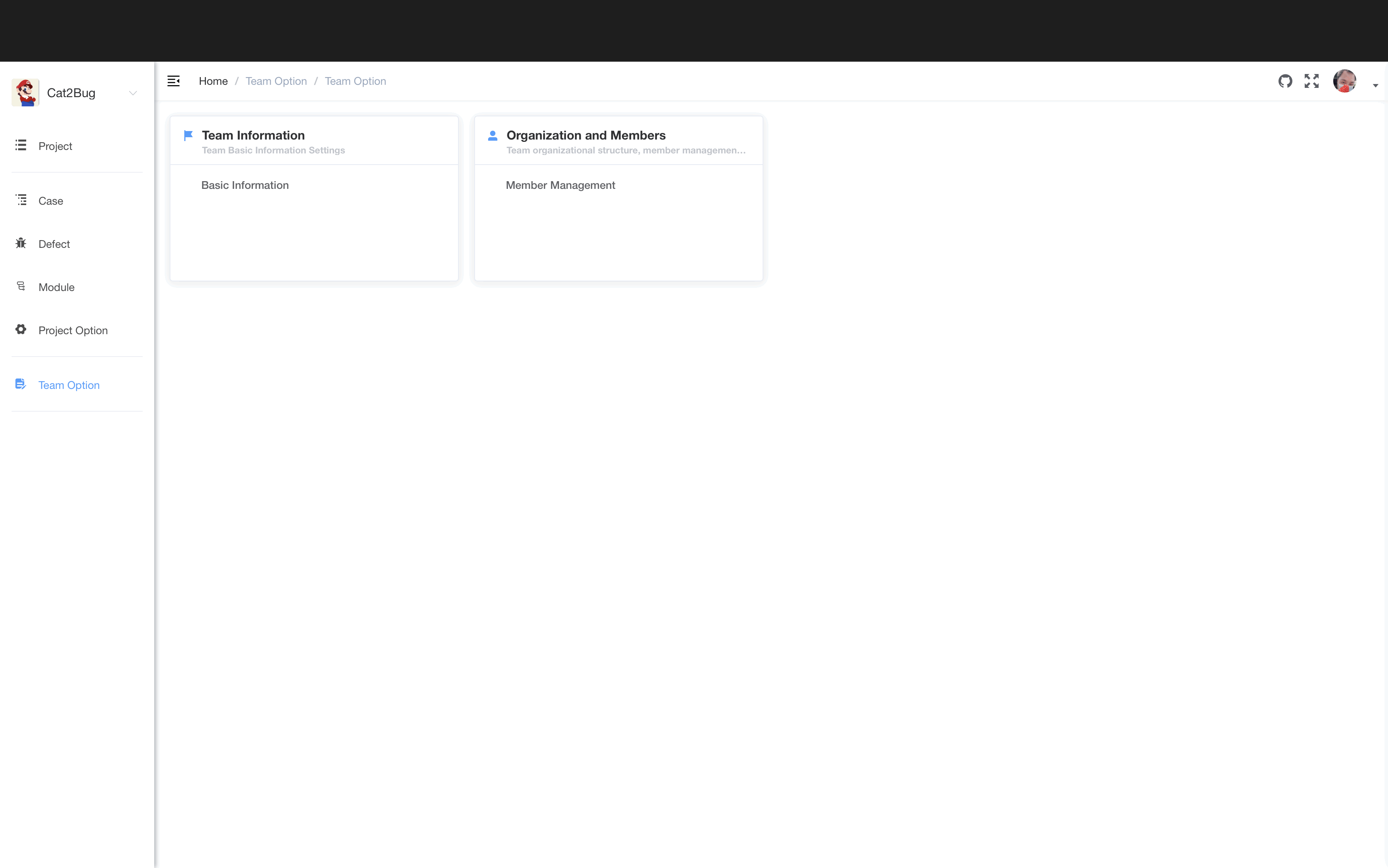
Click the [Create Member] button to pop up the [Create Member] dialog box, enter it and submit it
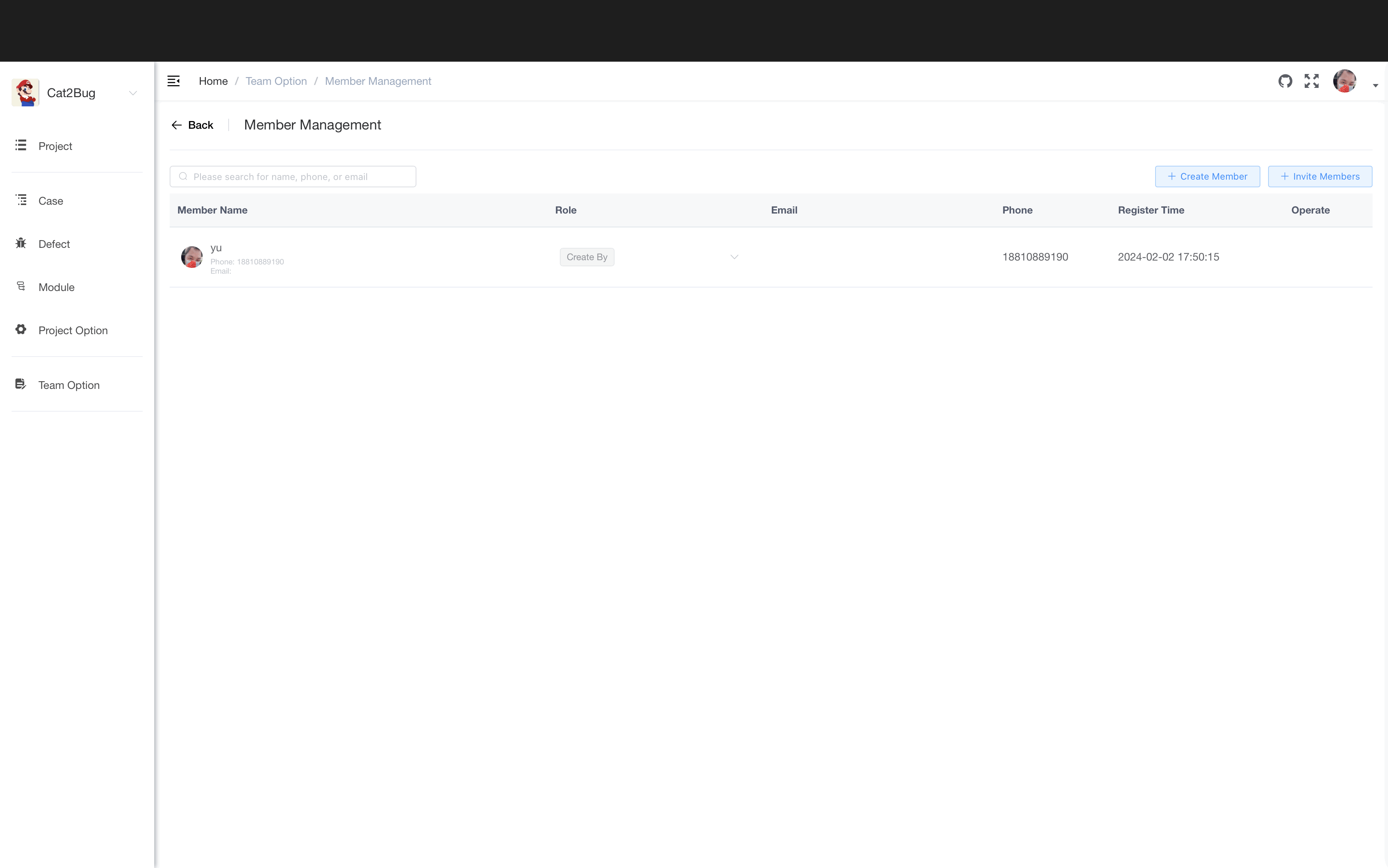
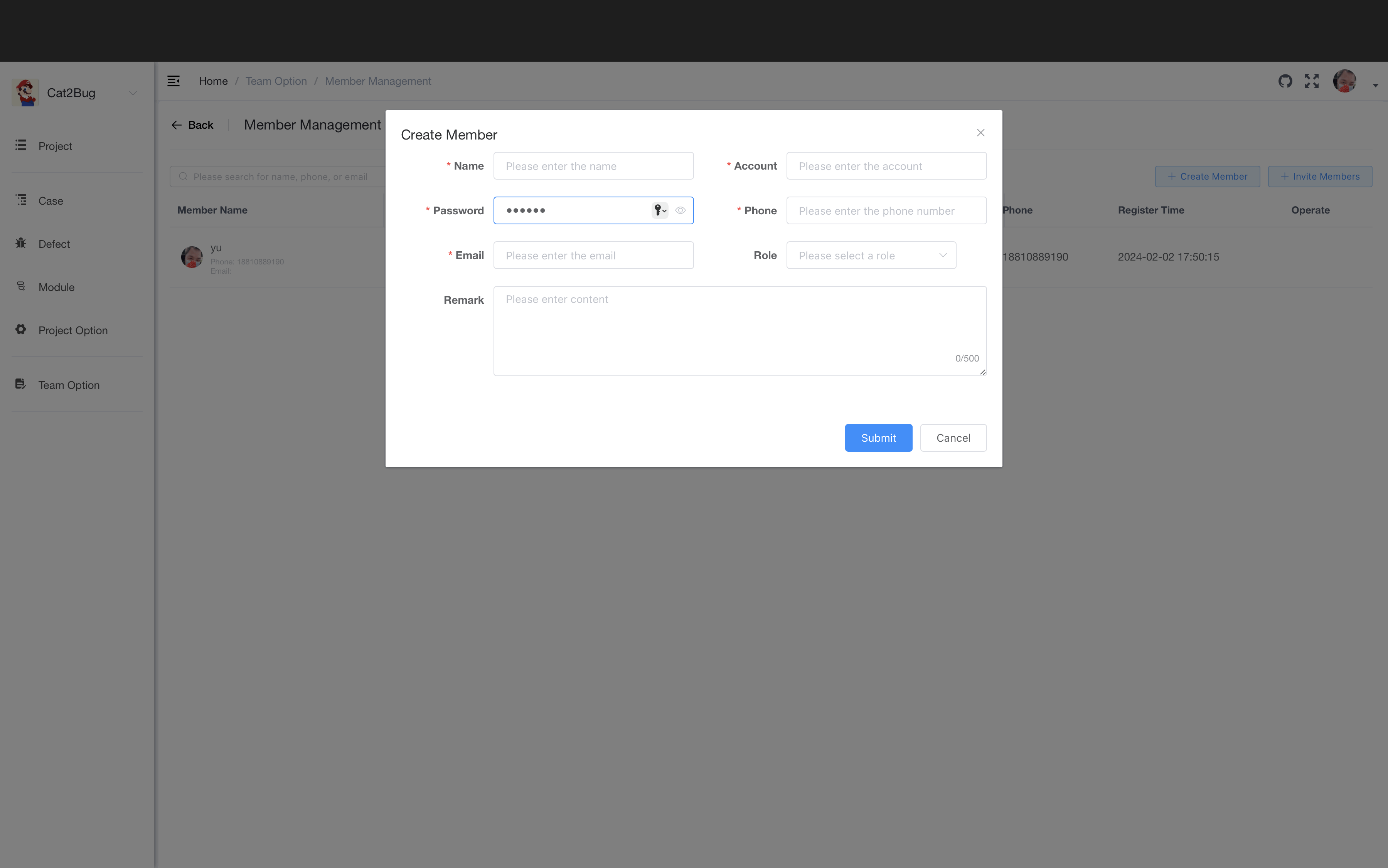
Password Retrieval
When a user forgets their password, it can be retrieved through the system administrator role. The system menu will be displayed at the bottom of the left menu bar. Click on the [Member Management] menu, search for the member in the member list on the right who needs to restore their password, click on the [Reset Password] option in the operation column, and restore the password to the factory settings.
Prompt
The default reset password is: 123456
If users want to change the reset default password, they can log in and modify it in the "Personal Center" in the upper right corner of the page.
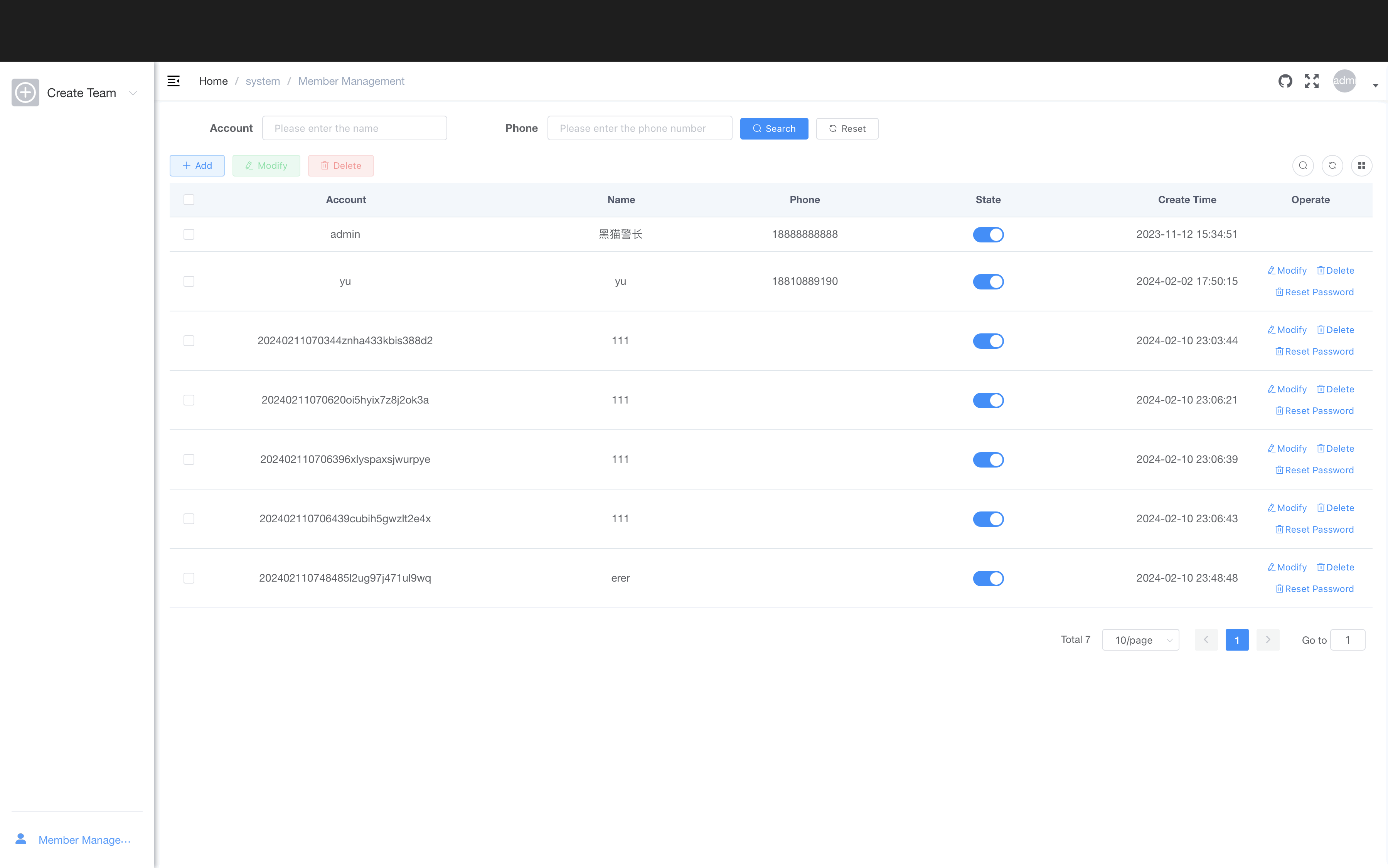
Member Permissions In The Team
In the team related functions, three roles have been set: "Team Creator", "Team Administrator", and "Team Ordinary Personnel".
- Team Creator: Possesses operational permissions for all current teams and projects;
- Team administrator: The operational permissions for all current teams and projects, except for deletion;
- Ordinary team members: have the authority to create their own team and projects;
| Permissions | Creator | Administrator | Ordinary |
|---|---|---|---|
| Create Team | ✓ | ✓ | ✓ |
| Modify Team | ✓ | ✓ | |
| View Team | ✓ | ✓ | ✓ |
| Delete Team | ✓ | ||
| Create Team Members | ✓ | ✓ | |
| Inviting Team Members | ✓ | ✓ | |
| Lock Team Members | ✓ | ✓ | |
| Create Project | ✓ | ✓ | ✓ |
| Modify Project | ✓ | ✓ | ✓ |
| View Project | ✓ | ✓ | ✓ |
| Delete Project | ✓ | ✓ | |
| Project API | ✓ | ✓ | |
| AI Big Model | ✓ | ✓ | |
| Project Members | ✓ | ✓ | |
| Create Case | ✓ | ✓ | |
| Modify Case | ✓ | ✓ | |
| View Case | ✓ | ✓ | |
| Delete Case | ✓ | ✓ | |
| Import Case | ✓ | ✓ | |
| Create Defect | ✓ | ✓ | |
| Modify Defect | ✓ | ✓ | |
| View Defect | ✓ | ✓ | |
| Delect Defect | ✓ | ✓ | |
| Assign Defect | ✓ | ✓ | |
| Repair Defect | ✓ | ✓ | |
| Reject Defect | ✓ | ✓ | |
| Pass Defect | ✓ | ✓ | |
| Close Defect | ✓ | ✓ | |
| Open Defect | ✓ | ✓ | |
| Create Deliverable | ✓ | ✓ | |
| Modify Deliverable | ✓ | ✓ | |
| View Deliverable | ✓ | ✓ | |
| Delete Deliverable | ✓ | ✓ | |
| View Report | ✓ | ✓ | ✓ |
| View Document | ✓ | ✓ | ✓ |
| Update Document | ✓ | ✓ | |
| Delete Document | ✓ | ✓ |
Member Permissions In The Project
In the project related modules, five roles have been set: "Project Creator", "Project Administrator", "Development", "Testing", and "External Personnel".
- Project Creator: Possesses all permissions for the current project, which can be understood as the "project initiator" in project management;
- Project administrator: has all project permissions except for deletion;
- Development: has the authority to fix defects;
- Testing: Possess all permissions for test cases and defects;
- External personnel: used to view project progress, usually set as customers;
| Permissions | Creator | Administrator | Developer | Tester | Outsiders |
|---|---|---|---|---|---|
| Create Project | ✓ | ✓ | |||
| Modify Project | ✓ | ✓ | |||
| View Project | ✓ | ✓ | ✓ | ✓ | ✓ |
| Delete Project | ✓ | ||||
| Project API | ✓ | ✓ | |||
| AI Big Model | ✓ | ✓ | |||
| Project Members | ✓ | ✓ | |||
| Create Case | ✓ | ✓ | ✓ | ||
| Modify Case | ✓ | ✓ | ✓ | ||
| View Case | ✓ | ✓ | ✓ | ||
| Delete Case | ✓ | ✓ | ✓ | ||
| Import Case | ✓ | ✓ | ✓ | ||
| Create Defect | ✓ | ✓ | ✓ | ✓ | |
| Modify Defect | ✓ | ✓ | ✓ | ✓ | |
| View Defect | ✓ | ✓ | ✓ | ✓ | |
| Delect Defect | ✓ | ✓ | ✓ | ||
| Assign Defect | ✓ | ✓ | ✓ | ✓ | |
| Repair Defect | ✓ | ✓ | ✓ | ✓ | |
| Reject Defect | ✓ | ✓ | ✓ | ||
| Pass Defect | ✓ | ✓ | ✓ | ||
| Close Defect | ✓ | ✓ | ✓ | ||
| Open Defect | ✓ | ✓ | ✓ | ||
| Create Deliverable | ✓ | ✓ | ✓ | ||
| Modify Deliverable | ✓ | ✓ | ✓ | ||
| View Deliverable | ✓ | ✓ | ✓ | ||
| Delete Deliverable | ✓ | ✓ | ✓ | ||
| View Report | ✓ | ✓ | ✓ | ✓ | ✓ |
| View Document | ✓ | ✓ | ✓ | ✓ | |
| Update Document | ✓ | ✓ | |||
| Delete Document | ✓ | ✓ |
Attention
In the current version, permissions in roles cannot be customized. If a member holds multiple roles in actual work, multiple roles can be set simultaneously.
