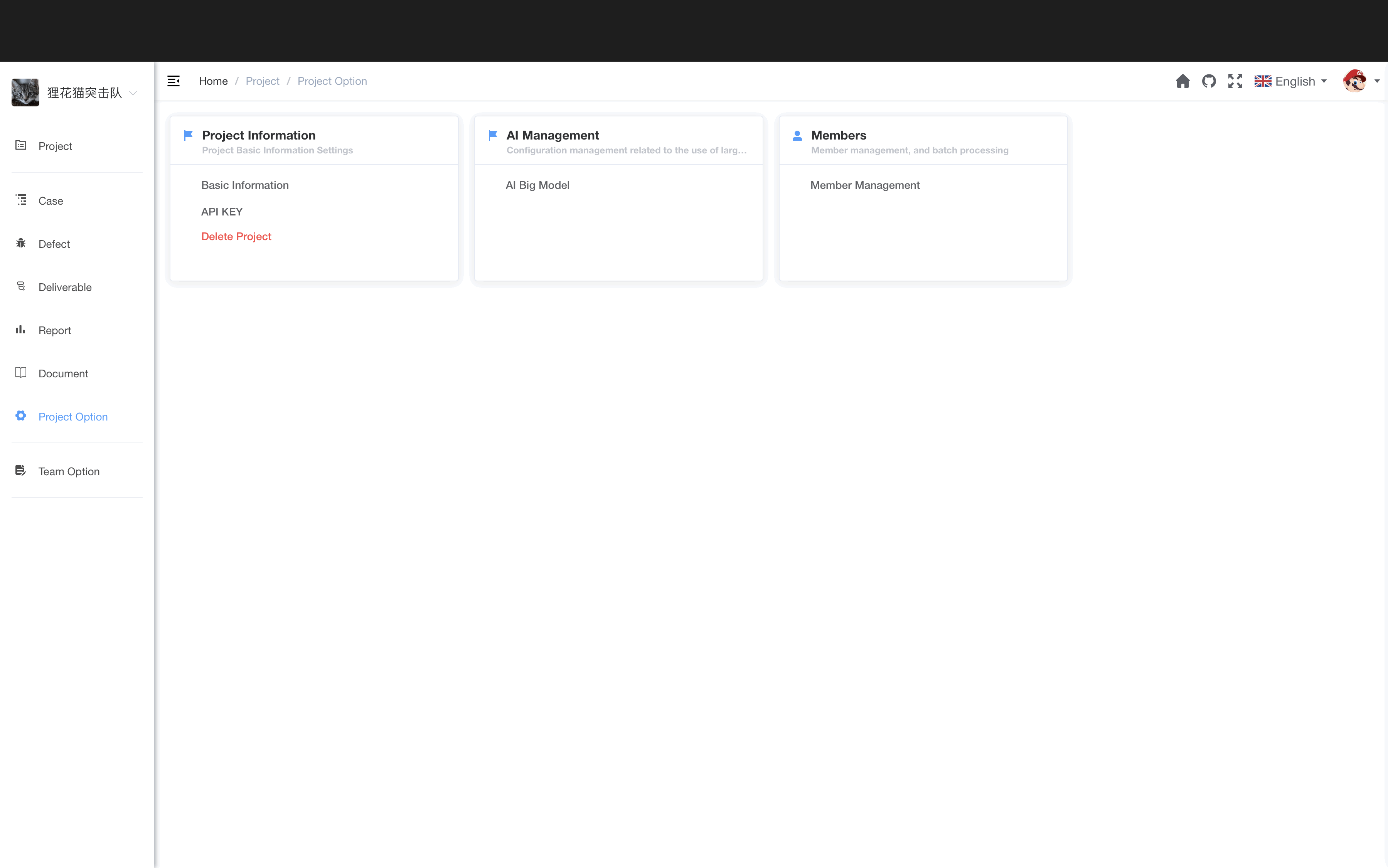Project
The project is the fundamental unit of project management, and in Cat2Bug Platform, all of our work will revolve around the project.
Project Management
List
The project list displays all the projects in the current team, and the tab on the upper side groups the projects by "I participated in" and "all projects". You can perform Favorite, Delete operations on each item information in the list. When you click the [Favorite] button, the saved items will be prominently displayed above, as shown in the following figure:
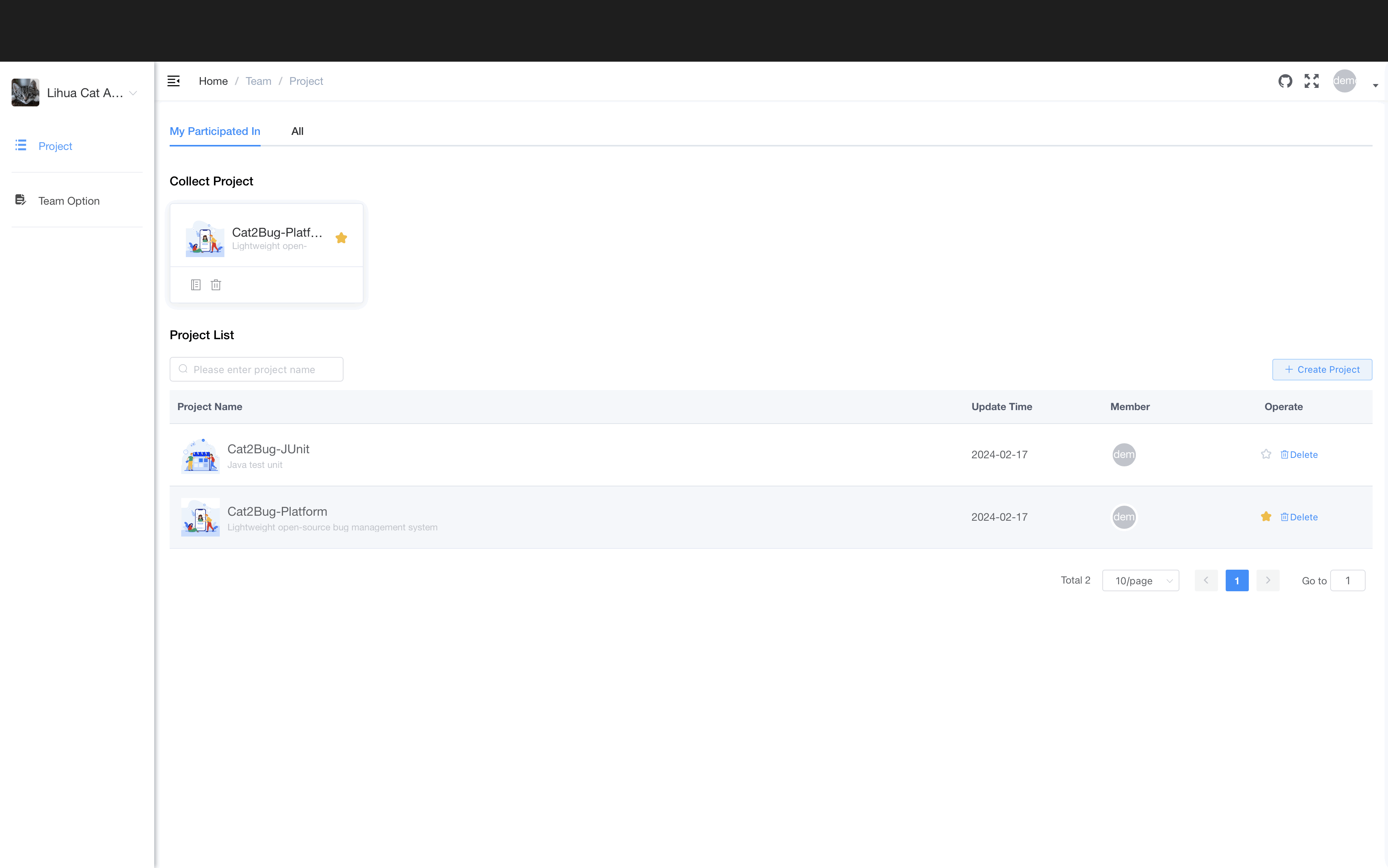
Prompt
Currently, the Modifyoperation of the project has been placed in [Project Option](#Project Option)
Create
Click the [Create Project] button to jump to the Create Project page, where you can enter basic project information. When you click the [Project Members] switch button, you can select members from the team to join the project, as shown in the following figure:
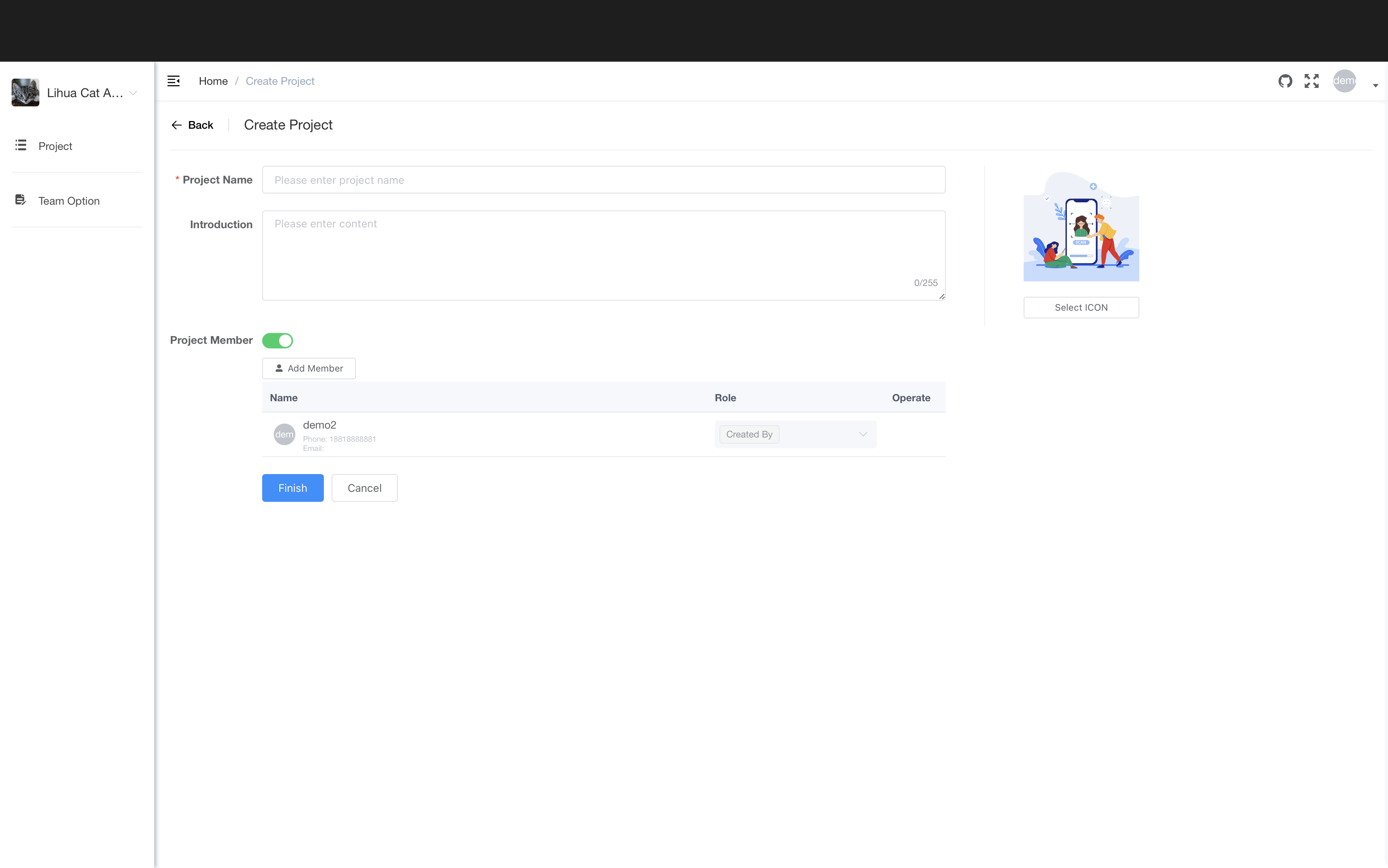
Modify
The modification of the project can be found in the [Project Information] section of the [Project Option](#Project Option) menu page. After clicking on it, the basic project information can be modified, as shown in the following figure:
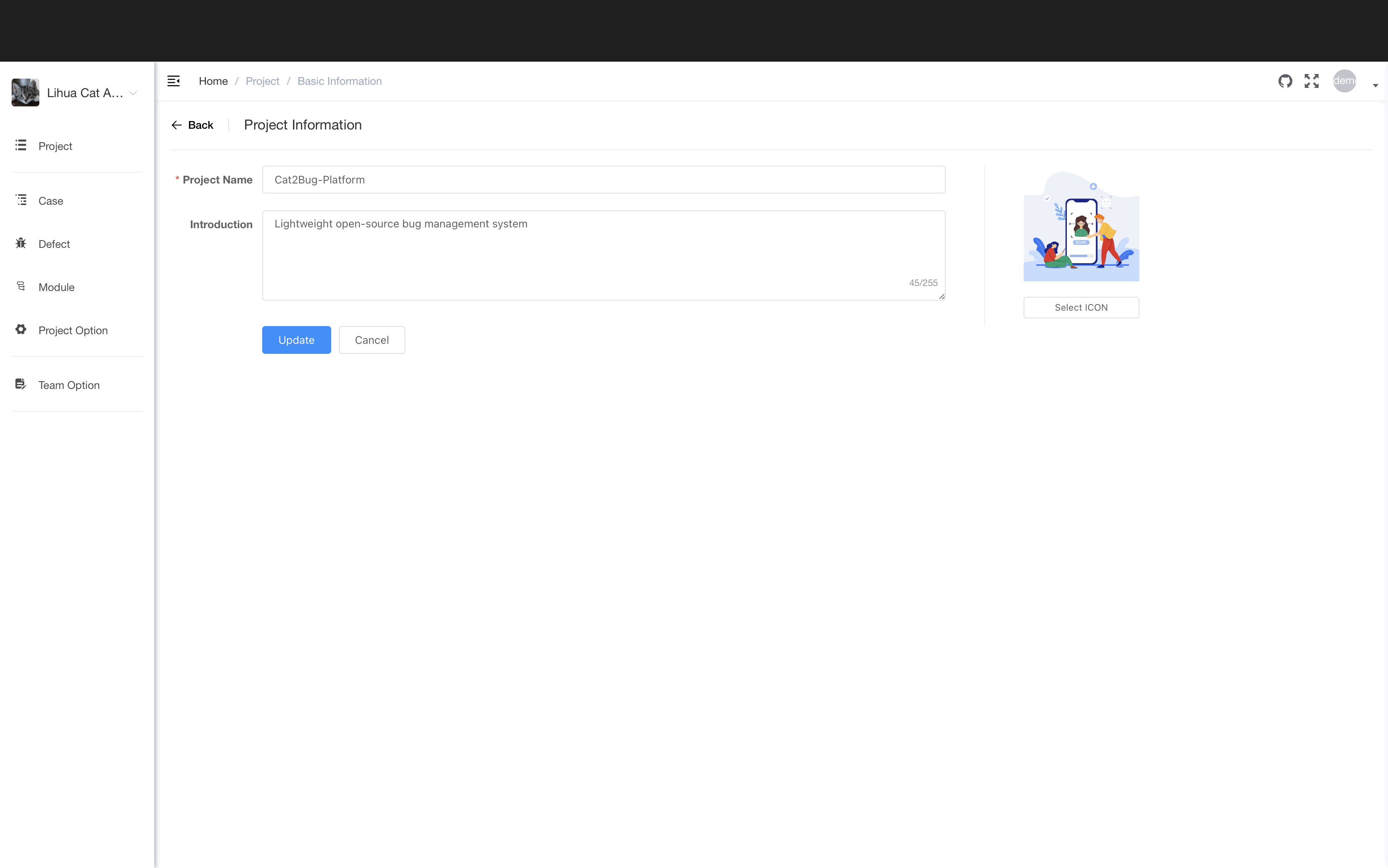
Delete
The deletion function can be executed in both Project List and [Project Option] (# Project Option)
Favorite
The bookmark function is used to set the items that I am interested in, which is reflected in the list. You can click the 【 Favorite 】 button in the list to set it, and the bookmark information is displayed in card form above the list.
Project Members
According to different job requirements, members in the project are divided into multiple roles such as project creator, project administrator, developer, tester, external personnel, etc. Each role has different permissions. For detailed instructions, please refer to the [Member Document](member.md#Member Permissions In The Project).
Prompt
Members in the project can only be selected from team members
Project Option
Project settings include settings for project basic information and associated functions, including: Basic Information, API KEY, Delete Project, Member Management, as shown in the following figure: